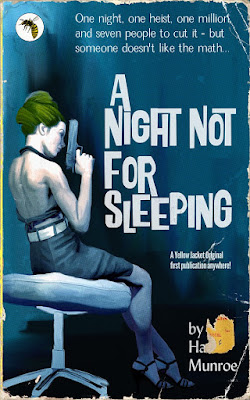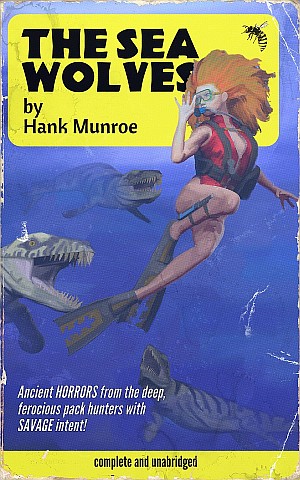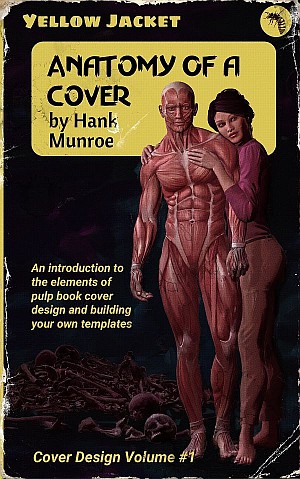FOR MOST OF US, when we think of pulp literature, we think of two things: the covers and the content.
Before we can talk about either, we need to clarify a little what it is that we are talking about. Pulp was a term first applied to the pulp magazines of the early twentieth century, whose covers, on a broader canvas than the paperback, were colourful, lurid, and sensational. These are not my main target here. Instead, I’m interested in their spiritual successor: the cheap pocket paperback. A smaller, narrower canvas created different demands from artists, but because they were selling a single novel (usually) rather than a collection of stories, the on-cover text could be limited and focused.
Like many readers my age and older, I was attracted to the painted paperback of old, they were covers, with their unique aesthetic, full of promises to reader - and that is what sells books. I find many of today’s ePulp covers lacking something, though, in fairness, it is through no fault of their own.
The market for this sort of fiction today is very different from that of the past. Back then, sales would support the cost of professional cover artists, while today’s pulp publishers are working with micro-budgets. To meet the demand for budget covers, there is now a cottage industry in what are being termed ‘pre-made’ covers (or which professionals apparently prefer to term ‘ready for print’). These covers are largely created using stock photos manipulated in a photo editor, such as Photoshop, and feature fairly generic designs so as to maximize the number of books they might be suitable for. It is a scatter-shot strategy, as the designer cannot count on a return from every product, they must keep production costs and time to a minimum, so as to maximize their production output while keeping the price low enough for the customer base. This is why there is such reliance on cheap stock photos and generic designs intended to have a broad appeal, a formula that results in a marketplace of some very competent but frequently either bland and/or samey images.